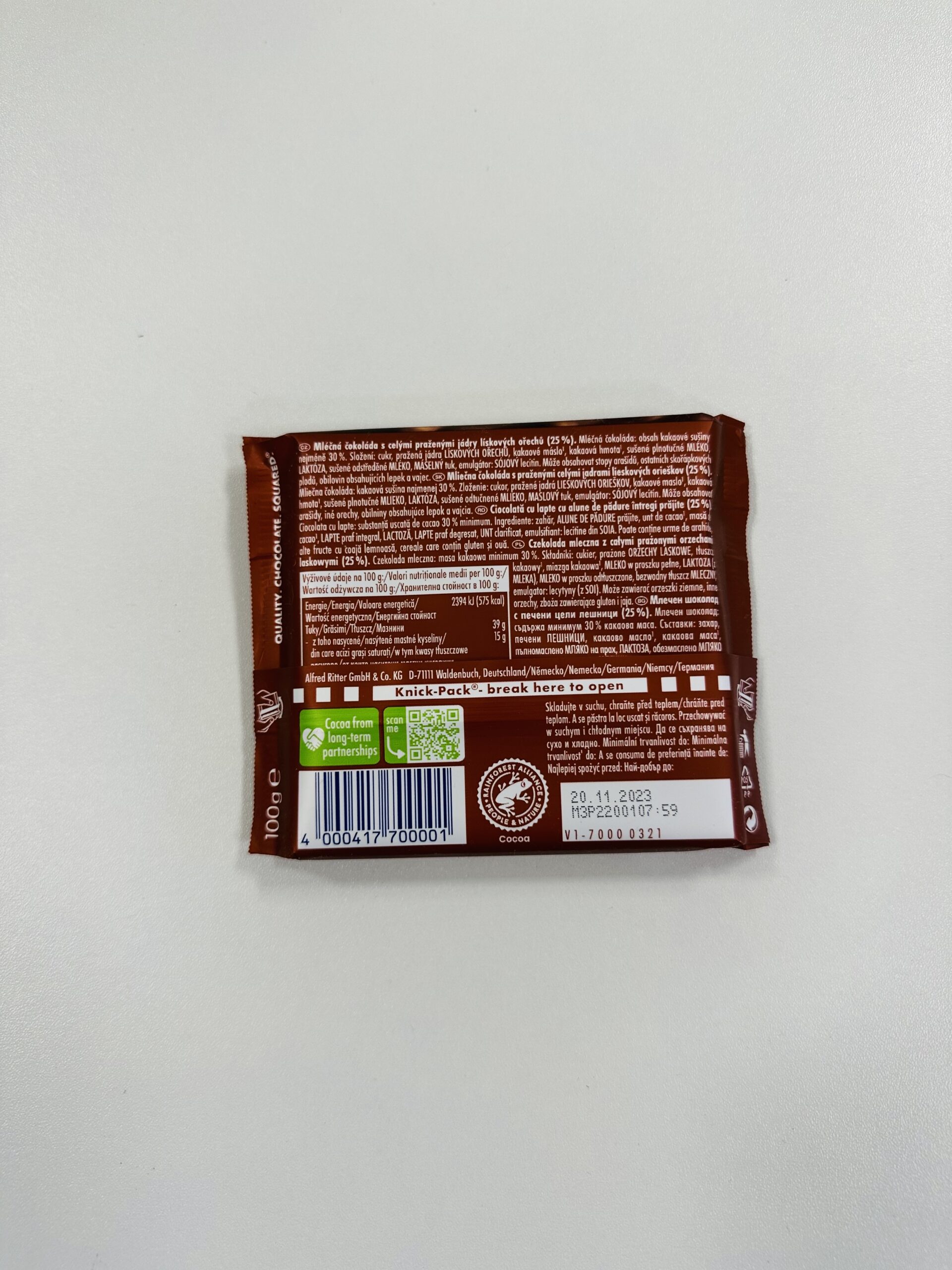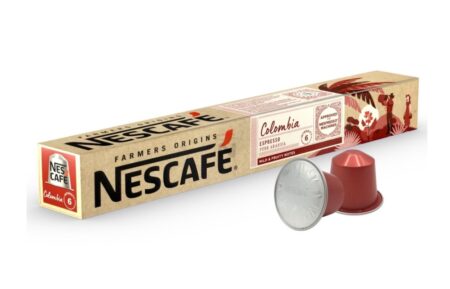리터 스포트 통 헤이즐넛 초콜릿 Ritter sport 100g
4,900₩
구매 전 반드시 확인해 주세요!
– 배송비를 포함한 구매 합산 총 가격이 150$가 넘으면 관부가세가 부과됩니다.
– 제품 패키지의 디자인과 언어표기는 시즌/출시된 나라에 따라 다를 수 있습니다.
– 환불 및 교환을 원하실 경우 7일 이내 연락 주셔야 가능합니다. 받으신 제품 사진, 송장, 박스 사진이 있어야합니다.
– 개인 통관고유부호 발급정보와 [개인통관고유부호 + 성명 + 전화번호]가 모두 일치해야만 통관이 가능합니다.
개인통관고유부호 발급정보(성명, 전화번호, 주소)가 변경된 경우, 관세청 개인통관고유 부호 발급 사이트(관세청 모바일)에서 변경된 정보를 필히 수정하시기 바랍니다.
(※ 발급정보와 수하인 개인통관고유부호 + 성명 + 전화번호가 모두 일치하지 않을 경우 통관이 제한 될 수 있음)
그럼에도 불구하고 제품 특성상 배송 중 파손 위험이 높은 제품입니다. 깨진 초콜릿은 환불,교환 및 반품 대상이 아니오니 신중한 구매결정 부탁드리겠습니다.
*여름철 한국의 고온으로 인해서 초콜릿이 녹는 경우가 발생할 수 있습니다. 녹은 초콜릿은 환불, 교환대상이 아니오니 신중한 구매를 부탁드리겠습니다.

받아보시는 제품은 사진속 디자인과 다를 수 있습니다.
다양한 제품들과 합배송으로 배송비를 절약해 보세요.
**설명:**
* **전체 구조:** `div` 컨테이너로 감싸고 `text-align: center`를 적용하여 모든 내용을 가운데 정렬합니다.
* **영역 분리:** 각 내용별로 `div`로 감싸 `margin-bottom`을 설정하여 간격을 줍니다.
* **텍스트 스타일:**
* `.text-ko`: 한글 텍스트에 적용되는 클래스입니다.
* `.text-en`: 영어 텍스트에 적용되는 클래스이며, 초기 상태에서 `display: none;`으로 숨겨져 있습니다.
* **이미지:** `img` 태그를 사용하여 이미지를 삽입하고, `display: block; margin: 20px auto;`를 적용하여 가운데 정렬하고 위아래 여백을 줍니다. `max-width: 80%;` 를 추가하여 이미지 크기가 너무 커지지 않도록 조절했습니다.
* **목록 스타일:** 공지사항 부분은 `text-align: left; margin-left: auto; margin-right: auto; width: 80%;` 적용하여 왼쪽 정렬 후 가운데로 모이도록 했습니다.
* **이미지 중복 방지:** 이미지 URL을 확인하여 중복된 이미지가 표시되지 않도록 했습니다. (코드에서는 첫 번째 이미지만 사용)
**사용 방법:**
위 HTML 코드를 워드프레스 에디터 (텍스트 모드) 에 붙여넣으면 됩니다. jQuery를 사용하여 언어 전환 기능을 구현하면 `.text-en` 클래스를 가진 요소를 보여주고 숨길 수 있습니다.
**jQuery 예제:**
javascript
jQuery(document).ready(function($) {
// 한국어 버튼 클릭 시
$(‘#korean-button’).click(function() {
$(‘.text-en’).hide();
$(‘.text-ko’).show();
});
// 영어 버튼 클릭 시
$(‘#english-button’).click(function() {
$(‘.text-ko’).hide();
$(‘.text-en’).show();
});
});
이 jQuery 코드를 워드프레스 테마의 `footer.php` 파일이나 별도의 JavaScript 파일에 추가하고, HTML 코드에 다음과 같은 언어 전환 버튼을 추가합니다.
**주의사항:**
* 실제 워드프레스 환경에서는 테마 CSS와 충돌이 발생할 수 있으므로, 필요에 따라 스타일을 조정해야 합니다.
* 이미지 경로는 실제 이미지 URL로 변경해야 합니다.
* 워드프레스에서 jQuery를 사용하려면 `wp_enqueue_script()` 함수를 사용하여 jQuery를 로드해야 합니다.
이 답변이 도움이 되었기를 바랍니다.