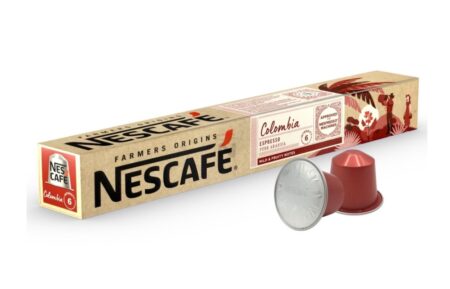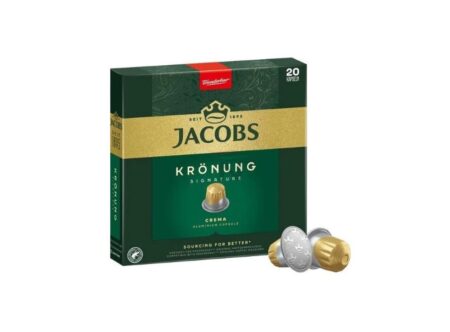프라하 조조젤리 JOJO젤리 그린티 80g
1,680₩
Brand: 네슬레
구매 전 반드시 확인해 주세요!
– 배송비를 포함한 구매 합산 총 가격이 150$가 넘으면 관부가세가 부과됩니다.
– 제품 패키지의 디자인과 언어표기는 시즌/출시된 나라에 따라 다를 수 있습니다.
– 환불 및 교환을 원하실 경우 7일 이내 연락 주셔야 가능합니다. 받으신 제품 사진, 송장, 박스 사진이 있어야합니다.
– 개인 통관고유부호 발급정보와 [개인통관고유부호 + 성명 + 전화번호]가 모두 일치해야만 통관이 가능합니다.
개인통관고유부호 발급정보(성명, 전화번호, 주소)가 변경된 경우, 관세청 개인통관고유 부호 발급 사이트(관세청 모바일)에서 변경된 정보를 필히 수정하시기 바랍니다.
(※ 발급정보와 수하인 개인통관고유부호 + 성명 + 전화번호가 모두 일치하지 않을 경우 통관이 제한 될 수 있음)
저희는 제품의 입고부터 출고까지 엄격한 검수 과정을 거친 후 발송하고 있습니다.
여름철 한국의 고온으로 인해서 젤리가 녹는 경우가 발생할 수 있습니다.
녹은제품의 환불, 교환대상이 아니오니 신중한 구매를 부탁드리겠습니다.
다른 젤리보다 과즙 함량이 높아서
더 상큼하고 말랑말랑 부드러운 JOJO 젤리 아시나요??
프라하 조조젤리 JOJO젤리 그린티 80g
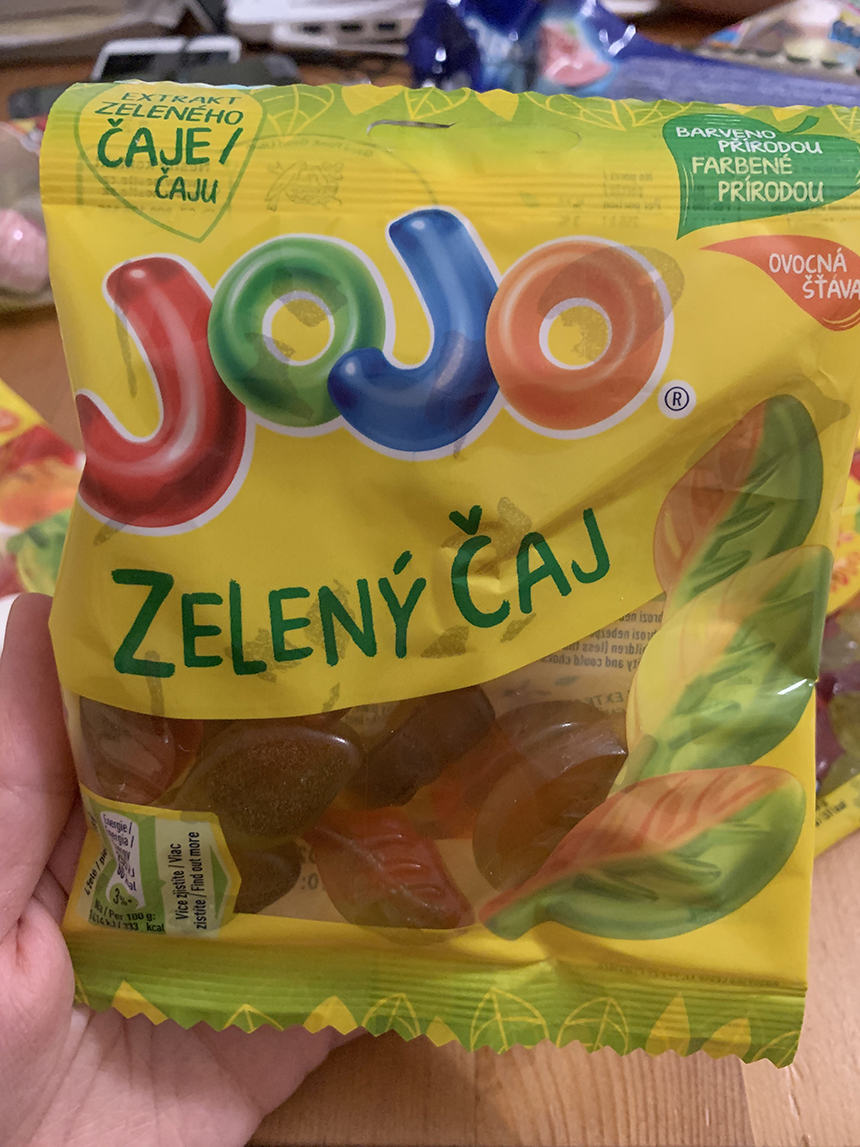
프라하 조조젤리 JOJO젤리 그린티 80g
[그린티&복숭아 + 그린티&레몬 맛의 조합]
진한 말차 향은 아니구요, 많이 달지 않습니다.
은은한 녹차 향과 상큼터지는 레몬과 복숭아가 아주 조화로워요.
한번 드셔본 분들은 부드럽고 과즙이 넘치는 조조 젤리의 매력에 중독 말거에요!
다른 브랜드의 젤리보다도 특히 향긋하고 부드럽고 맛있는 조조젤리!!
‘젤리덕후 판매자’가 강력추천 합니다^^
부드러운 식감이여서 많이 먹어도 치아에 부담이 되지 않는답니다.

저의 스토어에서 조조젤리 24종과
다양한 젤리를 판매하고 있습니다.
여러 제품과 합배송으러 배송비를 절약해보세요!
**설명:**
* **전체 컨테이너:** `
`로 감싸고 `text-align: center;`를 적용하여 내용물을 가운데 정렬했습니다.
* **한/영 텍스트 쌍:** 각 문장 쌍을 `
* **한/영 텍스트 쌍:** 각 문장 쌍을 `
`로 감싸고 `margin-bottom: 20px;`을 적용하여 간격을 줍니다.
* **클래스 및 스타일:** `.text-ko` 클래스는 한글 텍스트에, `.text-en` 클래스는 영어 텍스트에 적용했습니다. `.text-en` 클래스에는 `display: none;`이 적용되어 초기 상태에서 숨겨집니다. 모든 텍스트 요소에 `text-align: center;`를 적용했습니다.
* **이미지:** `![]() ` 태그를 사용하여 이미지를 삽입하고, `display: block; margin: 20px auto; max-width: 80%; height: auto;` 스타일을 적용하여 가운데 정렬하고 최대 너비를 80%로 제한하여 반응형으로 만들었습니다. `alt` 속성을 추가하여 이미지 설명을 제공했습니다.
` 태그를 사용하여 이미지를 삽입하고, `display: block; margin: 20px auto; max-width: 80%; height: auto;` 스타일을 적용하여 가운데 정렬하고 최대 너비를 80%로 제한하여 반응형으로 만들었습니다. `alt` 속성을 추가하여 이미지 설명을 제공했습니다.
* **굵은 글씨 제목:** 상품명에 해당하는 텍스트는 `font-weight: bold; font-size: 1.2em;` 스타일을 적용하여 강조했습니다.
* **중복 이미지 제거:** 이미지는 입력 데이터에 여러 번 나타나더라도 HTML 코드에는 한 번만 포함되도록 했습니다.
* **클래스 및 스타일:** `.text-ko` 클래스는 한글 텍스트에, `.text-en` 클래스는 영어 텍스트에 적용했습니다. `.text-en` 클래스에는 `display: none;`이 적용되어 초기 상태에서 숨겨집니다. 모든 텍스트 요소에 `text-align: center;`를 적용했습니다.
* **이미지:** `
* **굵은 글씨 제목:** 상품명에 해당하는 텍스트는 `font-weight: bold; font-size: 1.2em;` 스타일을 적용하여 강조했습니다.
* **중복 이미지 제거:** 이미지는 입력 데이터에 여러 번 나타나더라도 HTML 코드에는 한 번만 포함되도록 했습니다.
이 코드를 워드프레스 테마의 적절한 위치에 삽입하면 됩니다. 필요에 따라 스타일을 조정하여 디자인을 변경할 수 있습니다. 영어 텍스트를 보이게 하려면 JavaScript를 사용하여 `.text-en` 요소의 `display` 속성을 `block` 또는 `inline-block`으로 변경해야 합니다. 예를 들어, 버튼 클릭으로 언어를 전환하는 기능을 구현할 수 있습니다.
카테고리
< Back to all reviews
프라하 조조젤리 JOJO젤리 그린티 80g
< Back to all reviews
프라하 조조젤리 JOJO젤리 그린티 80g