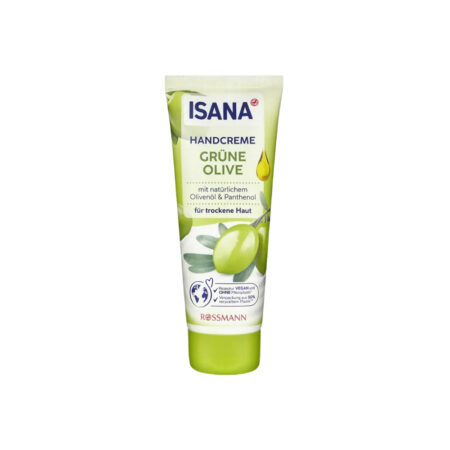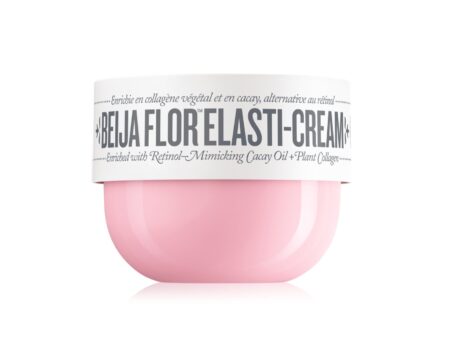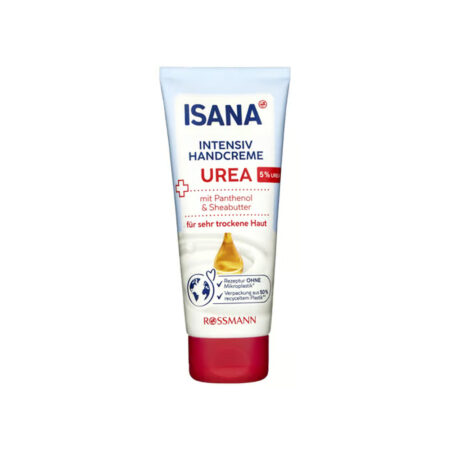니베아 남성용 맨 실버 프로텍트 샤워젤 250ml 올인원 바디, 페이스, 헤어
5,770₩
Brand: 니베아
품절
구매 전 반드시 확인해 주세요!
– 배송비를 포함한 구매 합산 총 가격이 150$가 넘으면 관부가세가 부과됩니다.
– 제품 패키지의 디자인과 언어표기는 시즌/출시된 나라에 따라 다를 수 있습니다.
– 환불 및 교환을 원하실 경우 7일 이내 연락 주셔야 가능합니다. 받으신 제품 사진, 송장, 박스 사진이 있어야합니다.
– 개인 통관고유부호 발급정보와 [개인통관고유부호 + 성명 + 전화번호]가 모두 일치해야만 통관이 가능합니다.
개인통관고유부호 발급정보(성명, 전화번호, 주소)가 변경된 경우, 관세청 개인통관고유 부호 발급 사이트(관세청 모바일)에서 변경된 정보를 필히 수정하시기 바랍니다.
(※ 발급정보와 수하인 개인통관고유부호 + 성명 + 전화번호가 모두 일치하지 않을 경우 통관이 제한 될 수 있음)

니베아 남성용 맨 실버 프로텍트 샤워젤 250ml
NIVEA MEN SILVER PROTECT SHOWER GEL 250ml
은색 방패로 무장해 땀 냄새를 없애고 하루 종일 상쾌하게 지내세요.
스포츠 및 사무실에서 작업시 냄새 방지 기능이 있는 샤워젤입니다.
은 이온이 함유된 항균 성분으로 불쾌한 체취를 유발하는 박테리아를 제거합니다.
– 은 이온 함유로 불쾌한 냄새를 제거합니다.
– 항균 성분으로 땀 냄새를 일으키는 박테리아를 제거합니다.
– 오래 지속되는 상쾌함을 제공합니다.
– 지친 하루에 새로운 에너지를 공급하는 향기로운 향
– 피부과 테스트 및 승인
– 항균 성분으로 땀 냄새를 일으키는 박테리아를 제거합니다.
– 오래 지속되는 상쾌함을 제공합니다.
– 지친 하루에 새로운 에너지를 공급하는 향기로운 향
– 피부과 테스트 및 승인
전성분: Aqua, Sodium Laureth Sulfate, Cocamidopropyl Betaine, Sodium Chloride, Decyl Glucoside, Parfum, Silver Citrate, Glycerin, Citric Acid, Glycol Distearate, Laureth-4, Sodium Sulfate, Sodium Benzoate, Linalool, Limonene, CI 61570, CI 16035, CI 10316.

+ 샤워젤 500ml 를 구매하셔도, 만일 현지에서 재고가 충분치 않을경우엔, 250ml 제품 2개로 대체발송 됩니다.
+ 저희 스토어에서는 니베아 다양한 샤워젤을 판매하고 있습니다.
**설명:**
* **`
` 컨테이너:** 전체 콘텐츠를 중앙에 정렬하는 부모 `
`입니다.
* **이미지:** `![]() ` 태그를 사용하여 이미지를 표시합니다. `alt` 속성은 이미지 설명을 제공합니다. `display: block; margin: 20px auto;`는 이미지를 가운데 정렬하고 위아래로 여백을 추가합니다. 이미지는 중복을 피하기 위해 처음 한 번만 나타납니다.
` 태그를 사용하여 이미지를 표시합니다. `alt` 속성은 이미지 설명을 제공합니다. `display: block; margin: 20px auto;`는 이미지를 가운데 정렬하고 위아래로 여백을 추가합니다. 이미지는 중복을 피하기 위해 처음 한 번만 나타납니다.
* **한글/영어 텍스트:** 각 텍스트 블록은 `.text-ko` 클래스가 적용된 한글 버전과 `.text-en` 클래스가 적용된 영어 버전으로 구성됩니다. `.text-en` 클래스는 `display: none;`을 사용하여 초기에는 숨겨집니다.
* **인라인 스타일:** `style` 속성을 사용하여 각 요소에 직접 스타일을 적용했습니다.
* **텍스트 정렬:** `text-align: center;`를 사용하여 모든 텍스트를 가운데 정렬했습니다. `text-align: left;` 와 `margin-left: auto; margin-right: auto; width: 80%;`를 사용하여 목록형식의 텍스트를 왼쪽 정렬하고 가운데로 오도록 구현했습니다.
* **영역 구분:** 각 의미있는 텍스트 덩어리를 별도의 `
* **이미지:** `
* **한글/영어 텍스트:** 각 텍스트 블록은 `.text-ko` 클래스가 적용된 한글 버전과 `.text-en` 클래스가 적용된 영어 버전으로 구성됩니다. `.text-en` 클래스는 `display: none;`을 사용하여 초기에는 숨겨집니다.
* **인라인 스타일:** `style` 속성을 사용하여 각 요소에 직접 스타일을 적용했습니다.
* **텍스트 정렬:** `text-align: center;`를 사용하여 모든 텍스트를 가운데 정렬했습니다. `text-align: left;` 와 `margin-left: auto; margin-right: auto; width: 80%;`를 사용하여 목록형식의 텍스트를 왼쪽 정렬하고 가운데로 오도록 구현했습니다.
* **영역 구분:** 각 의미있는 텍스트 덩어리를 별도의 `
`로 묶어 시각적으로 구분했습니다. `margin-bottom: 30px;`를 사용하여 각 섹션 아래에 여백을 추가했습니다.
* **글꼴 스타일:** 제목에 해당하는 부분은 `font-weight: bold; font-size: 1.2em;`을 사용하여 강조했습니다.
* **글꼴 스타일:** 제목에 해당하는 부분은 `font-weight: bold; font-size: 1.2em;`을 사용하여 강조했습니다.
**참고:**
* 이 코드는 워드프레스 테마의 HTML 에디터 또는 사용자 정의 필드를 통해 페이지에 삽입할 수 있습니다.
* 영어 텍스트를 표시하려면 JavaScript를 사용하여 `.text-en` 요소의 `display` 속성을 `block` 또는 `inline`으로 변경하고 `.text-ko` 요소의 `display` 속성을 `none`으로 변경해야 합니다. (예: 버튼 클릭 이벤트로 토글)
* CSS 클래스를 사용하여 스타일을 분리하면 코드 유지 관리가 더 쉬워집니다. 하지만 요청사항에 따라 inline 스타일로 작성되었습니다.
* 이미지 URL이 올바른지 확인하세요.
이 HTML 구조는 상품 상세 정보 페이지에서 한글과 영어 버전을 표시하는 데 사용할 수 있는 기본적인 레이아웃을 제공합니다. 필요에 따라 스타일과 기능을 추가할 수 있습니다.
| Origin | 독일산(니베아) |
|---|
카테고리
< Back to all reviews
니베아 남성용 맨 실버 프로텍트 샤워젤 250ml 올인원 바디, 페이스, 헤어
< Back to all reviews
니베아 남성용 맨 실버 프로텍트 샤워젤 250ml 올인원 바디, 페이스, 헤어